Knowledge: Section Only Document Uploads
 Back
Back
Knowledge
Title*Section Only Document Uploads
ManualAdministration
Manual Level TwoData Rooms
Manual Level ThreeForms Design
Created27/02/2023
DetailThere may be instances where you only want to show a documents on the section they were uploaded to e.g. Passport. To to this follow the steps below:
- Go to Data Room/App > Advanced Options > Feature Settings > Enable "Input form: Only show uploaded documents for current selected section".
- Add field Data Action Built-in: Upload Document to section that requires document.
- Save form and test, example shown below:
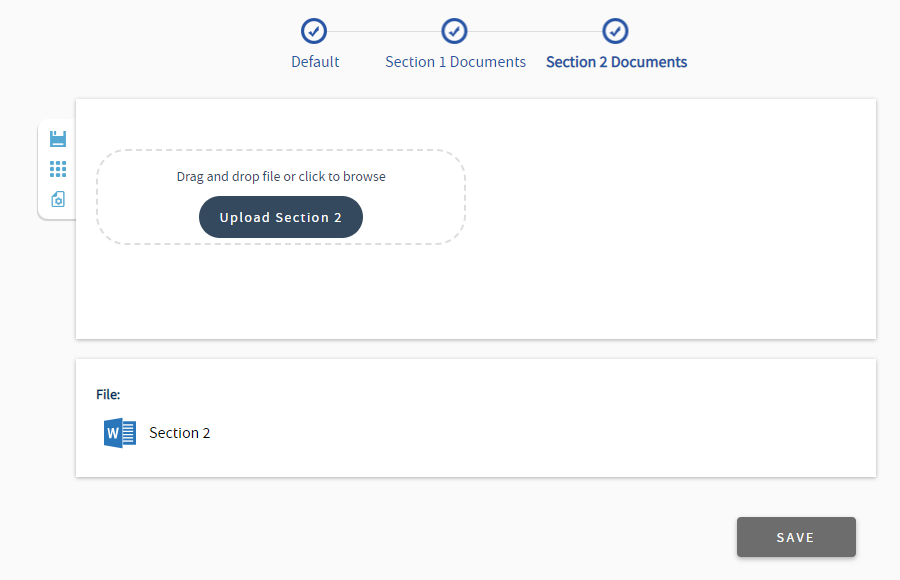
Additional Manual Locations