Knowledge: Configure Sign as myself in Sysero for Office Addin
 Back
Back
Knowledge
Title*Configure Sign as myself in Sysero for Office Addin
ManualAdministration
Manual Level TwoSigning
Created11/11/2022
DetailThere are two types of signing in Sysero:
- Sign by myself - Inserting a stored signature via a button click into any document.
- Signature routing - Sending via e-mail for people to sign, often known as e-signing.
This article deals with the 1st option Sign by myself
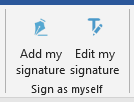
Before using this feature we recommend running a Sysero for Office version later than 1.22.1111.
To configure this set the following:
- Go to Admin > Site > Office Settings > Enable Sign as myself buttons.
- Any user using this will require Role Permission - User: Allow user to sign documents.
- If you require the ability for users to delegate permission to sign documents on their behalf, enable delegation by going to Admin > Site > Signature Settings > Allow Signature delegation.
Additional Manual Locations