Knowledge: Sysero for Office Browse / TreeView Panel for Taxonomy
 Back
Back
Knowledge
Title*Sysero for Office Browse / TreeView Panel for Taxonomy
ManualOffice Addin Tips
Manual Level Three
Created18/01/2023
DetailPlease note although browse/tree view is available in versions of Sysero for Office earlier than 1.23.xxxx, this article is specific to the new version.
The below button can be enabled in Sysero for Office:

Which can then display a data rooms taxonomy in the Office applications side panel:
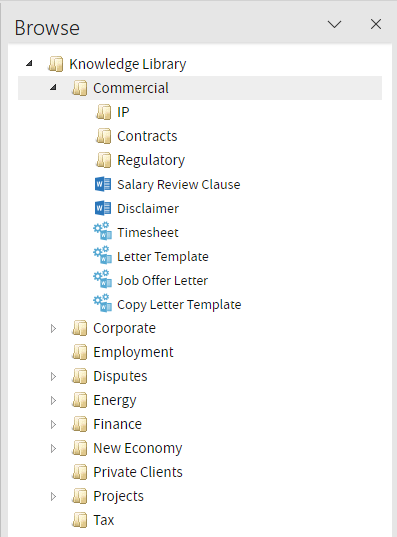
From this you can either click on or right click for some action shortcuts on the documents, automations and links displayed.
To enable it the following steps are required:
- The Data Room/App role permission of Tree View needs to be enabled for the user.
- Set Enable Tree View For Selected Taxonomy in Data Room/App > Advanced Settings > Office Settings.
- Set Primary Taxonomy in Data Room/App > Advanced Settings > Office Settings.
Two additional settings in the Office Settings are available:
- Tree View Single Click Document Open : Don't display the dialog offering preview and add as link etc. This is because the new tree view has right click options to cover these, if you want a faster user experience.
- Only Show Automated Documents in Tree View : In some cases you might want to use it to allow quick access to automations only.
Additional Manual Locations