Knowledge: How to use Lists
 Back
Back
Knowledge
Title*How to use Lists
ManualAdministration
Manual Level TwoLists
Created15/03/2023
DetailWhen To Use Lists
Lists are available in the following locations:
| Web Inferface |
Sysero for Office addin |
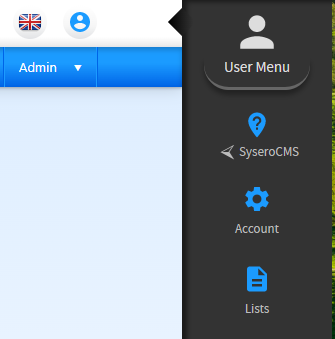
|

|
Recommended uses for lists are:
- Commonly used clauses.
- Corporate templates.
- Commonly used templates/automations.
List Permissions
All of the below are role permissions.
- Lists: Ability to create lists - You can create new lists.
- Lists: Ability to edit other peoples lists - Allows user to edit lists shared with them.
- Lists: Ability to share lists - Allows list owner to share list with other users.
- Lists: Ability to view lists - If not enabled lists feature is disabled.
- Lists: Advanced Settings - Enables the following settings:
- Entry Title Format.
- Entry Description Format.
- Disable security check for items in list for performance.
- Hide owner in title if shared.
- List Owner.
List Types
Lists can be one of two types:
- Static : You manually select each document on the search page via checkbox and click "Add To" or from Profile > Actions > Add to List.
- Dynamic : You can create the following types of dynamic list:
- Search to find the documents you require and click "New Saved Search".
- Open a report and click "Save as list". List should have ID column of ItemID.
URL QueryString Parameters
The following can be applied via URL QueryString Parameters:
- HideSelector : When set to True Hides the ability to switch lists.
- SelectedList : ID of List, can be found when editing list, must be used on conjunction with SelectedType.
- SelectedType : 1 = Static, 2 = Dynamic.
List Settings
- Do not show list in Sysero for office : Hides from Lists shown in Office addin.
- Disable security check for items in list for performance : Running additional security checks can slow the system down, especially if Dynamic list is large and shared with alot of people. Would recommend checking if List is being used to say share Corporate Templates etc.
- Hide attached documents in Sysero for office : Show the profile instead of document links.
- Use this list to manage clauses : List is used for making clauses available, checking this makes them easier to use in Office addin.
- List Owner : Who owns the list and is primarily responsible for sharing and editing it.
Additional Manual Locations