Knowledge: Report Designer
 Back
Back
Knowledge
Title*Report Designer
ManualReporting
Created19/01/2023
DetailPlease note this article refers to versions of Sysero 1.23.0206 and newer!
Report Designer
The new graphical report designer is designed to allow anyone with permission to create reports without knowing how to designer database queries. This initial release may be missing some functionality, there will also be reports that can only be accomplished using the Advanced SQL designer.
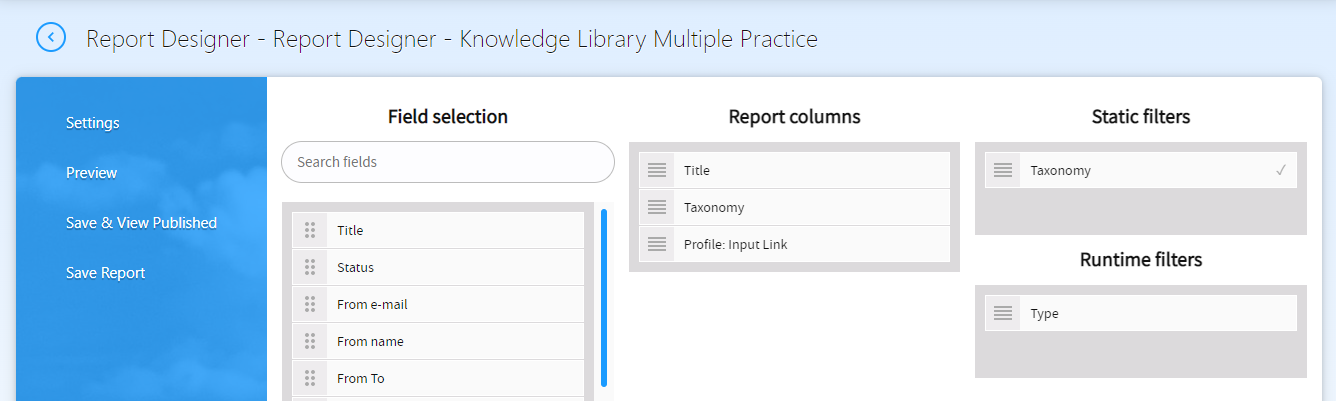
Features
Where you see the kebab  icon we will refer to it as the right menu.
icon we will refer to it as the right menu.
| Feature |
Support Status |
Details |
| Multiple Dataset Options |
Supported |
Currently two types:
- User - Run login reports etc.
- Data Room/App - Automatically links other tables like audit history and document data when necessary.
More can be added as necessary and existing expanded to included other tables on request. |
| Field Selection |
Supported. |
With exception of Data Room/App form fields set all other fields are custom, so if any are missing put in a request to have them added. This might also lead to extra table joins taken care of by the code. |
| Repeaters |
Supported. |
Work in Report columns and both filters, aggregation also works. May be some combinations that fail and when they do please notify support.
The rare merged taxonomy scenario handled by seperate fields. |
| Coupled Data Rooms |
Not supported, no plans to under initial release. |
N/A |
| Aggregation e.g. Count/Sum/Min/Max |
Supported. |
Report aggregation can be set by clicking on the right menu and selecting aggregation required. Please note if using options like Count, other fields will automatically have Group By applied in background. You cannot set more than one aggregation per field. Aggregation can also be used in Static Filters to say filter where > 10 items.
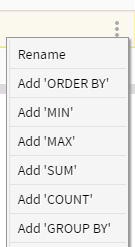 |
| Export to Excel |
Supported. |
Option will appear when viewing report if setting "Enable Excel Download" has been checked in Report Settings. |
| Enable XML Link |
Supported. |
Linking of data to XML from external applications available via link when viewing report, if setting "Enable XML Link" has been checked in Report Settings. |
| Embedding in Emails |
Supported. |
Reports can be embedded in e-mail using the Reports menu on the HTML editor.
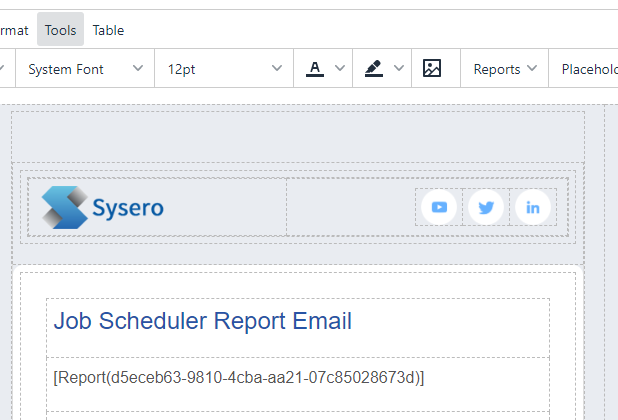 |
| Custom Column Title |
Supported |
On Report Columns Rename option is available on the right menu. |
| Custom Link Title |
Supported |
If the data in a column returns http or https url you can set the text of the anchor using this setting. There is partial support for using other columns as title e.g. ItemName, but it requires Title to be added to Report Columns (if not required to be displayed set Title to "Hide this column" on right menu. |
| Hide this column |
Supported |
Some columns might be required for data, but not need to be shown e.g. Link columns. They are used in List presentation to determin the clickable link icon / title. So you need to add the relevant link column, but then use right menu to "Hide this column". |
| Presentation Styles |
Supported |
This can be set under Report Settings. The styles supported are:
- Bar Graph
- Pie Chart
- Line Graph
- Table (grid style view)
- List (similar to search result format but more specific use)
- Search Results (similar to a search result format)
- Single Row and Column (used in dashboard sometimes to show a status)
|
| Maximum Results |
Supported. |
In Report Settings you can set this for both Preview and Published report. Note very large data sets can impact performance, so default are not set too high. |
| Parameters / Runtime Filter Settings |
Supported. |
There is a need to pass parameters externally or set defaults to runtime parameters, so the following options are available:
- Query string - can be used to set UI default or as hidden parameter. In format of &TextFieldx=value.
- Facet - can be used to set UI default or as hidden parameter when embedded in e.g. search results wiki page.
Can be set to following:
- =
- >
- <
- STARTSWITH
- ENDSWITH
- CONTAINS
- NOTEQUAL
|
| Static Filter Conditions |
Supported. Currently missing choice lookups for choice fields etc. |
Can be set to following:
- =
- >
- <
- STARTSWITH
- ENDSWITH
- CONTAINS
- NOTEQUAL
Supports the following psuedo code:
- [!CurrentUserID!]
- [!CurrentUserEmail!]
- [!CompanyID!]
|
| Static Filter (AND OR) |
Supported. Note there will be occasions where this does not work or operator not removed, if so notify Sysero. |
The right menu gives option to add parenthesis. You then have the option to toggle them between AND / OR. |
| Transform Options on Report Columns and Static Filters |
Supported. |
Options are:
- Default
- Raw value - Do not use choice lookup text.
- Combine with previous column - As it says.
- Custom SQL - see below.
|
| Transform Custom SQL on Report Columns and Static Filters |
Supported but needs testing |
Gives the ability to change how the field is used using fieldnames directly e.g. fItemName + ' suffix value'. |
| Distinct |
Supported. |
Checkbox on settings menu. |
| Search Results / List Format |
Supported |
The following settings are required:
- Title - Link title.
- DocumentID or Path - Link icon.
- Link - URL it redirects to.
The above if in Report columns can be set to Hidden on the right menu. |
Additional Manual Locations