Knowledge: Browsing for folder in iManage
 Back
Back
Knowledge
Title*Browsing for folder in iManage
ManualAdministration
Manual Level TwoIntegrations
Manual Level ThreeiManage
Created11/01/2023
DetailiManage folders can be selected by one of two methods:
- Sysero will build list of folders and present them.
- iManage server will provide dialog to Sysero for use during folder selection.
iManage Native Folder Browser
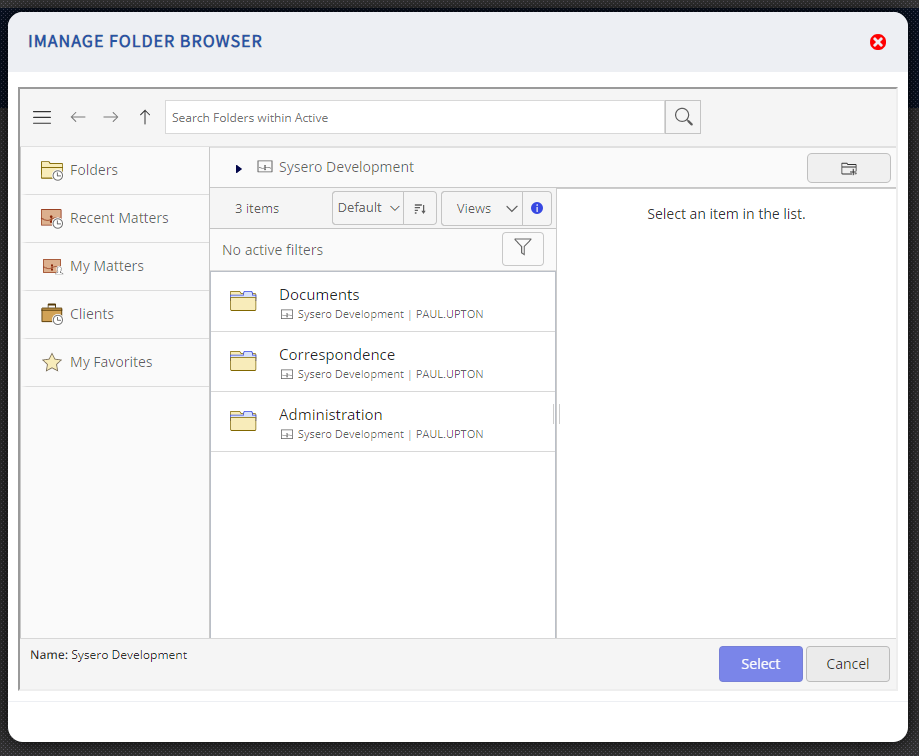
Sysero Folder Browser
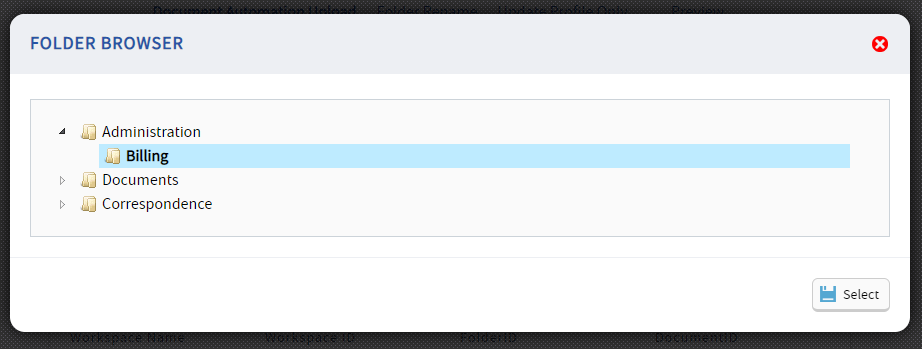
Both of these are configured as a Data Action button, using the Data Action type of FolderBrowser. Please note the following:
- OAuthType needs to be set to Worksite10.
- Input mapping of ParentFolderID required, this is the iManage ParentID e.g. WorkspaceID.
- OutputMappings of TargetField (FolderID) and TargetFieldPath (Display Path) are available.
- AdditionalSetting of DialogMode Native will set it to use iManage Folder Browser.
If using DialogMode Native the additional output mappings are available:
- TargetFieldCustom1
- TargetFieldCustom2
- TargetFieldCustom1Description
- TargetFieldCustom2Description
- TargetFieldWorkspaceID
- TargetFieldWorkspaceName
Additional Manual Locations